- Connector Type: Mini DisplayPort Male (input) to DVI Female (output). This means it converts a signal from a Mini DisplayPort source to a DVI display. It is generally not bi-directional.
- DVI Type: Often supports DVI-D (digital only) or DVI-I (which can carry both digital and analog, but the adapter itself typically converts to digital DVI). Look for “DVI-D” in the product description for purely digital output, which is most common with modern displays.
- Resolution Support: Commonly supports resolutions up to 1920×1200 or 1080p (Full HD) at 60Hz. Some “active” adapters might support higher resolutions, but for a standard DVI connection, 1920×1200 is typical.
- Active vs. Passive:
- Passive adapters are simpler and cheaper. They require the Mini DisplayPort source to be “DP++” (DisplayPort dual-mode), meaning it can output DVI/HDMI signals directly. Many older or basic Mini DisplayPort outputs are DP++.
- Active adapters contain a chipset that actively converts the DisplayPort signal to DVI. These are generally more compatible, especially with graphics cards that don’t support DP++ (like some AMD Eyefinity setups) or when using multiple displays. The IZEC A101 is typically an active adapter.
- Plug-and-Play: Usually requires no additional drivers or software.
- Cable Length: Often a short dongle-style adapter, typically around 15cm (0.15m).
تسوق حسب التصنيف
-17%
ICZI DP Male To DVI female Adapter
EGP 100,00 EGP 120,00وفرEGP 20,00(17%)
متوفر في المخزون
Connector Type: Mini DisplayPort Male (input) to DVI Female (output). This means it converts a signal from a Mini DisplayPort source to a DVI display
وقت وصول المنتج من يوم الى 4 ايام
الوصف
مراجعات (0)
التقييمات
0.0
0 Product Rating
5
0
4
0
3
0
2
0
1
0
راجع هذا المنتج
شارك أفكارك مع العملاء الآخرين
اكتب مراجعة
كن أول من يراجع “ICZI DP Male To DVI female Adapter” إلغاء الرد
منتجات مماثلة
-
-21%جديد
Prolink PB488-0150 1.5M VGA cable VGA to VGA
EGP 110,00EGP 140,00 -
-17%
Manually Monitor USB Kvm Switch 4-Port USB Kvm Switch
EGP 290,00EGP 350,00 -
-11%
prolink USB C to VGA 1080P Adapter – WG401
EGP 250,00EGP 280,00
















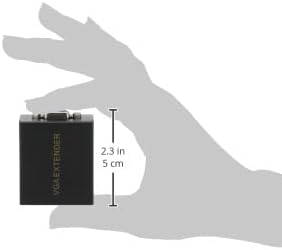












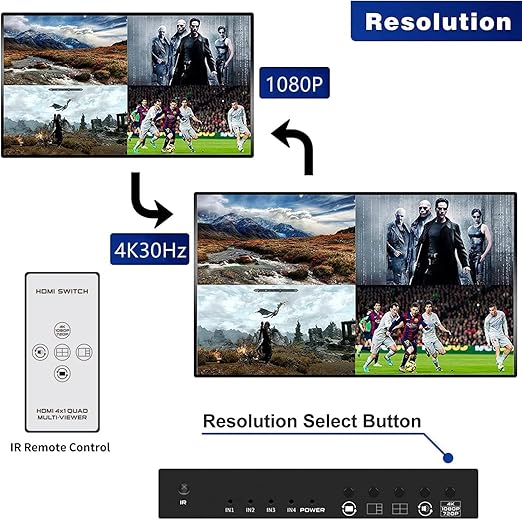







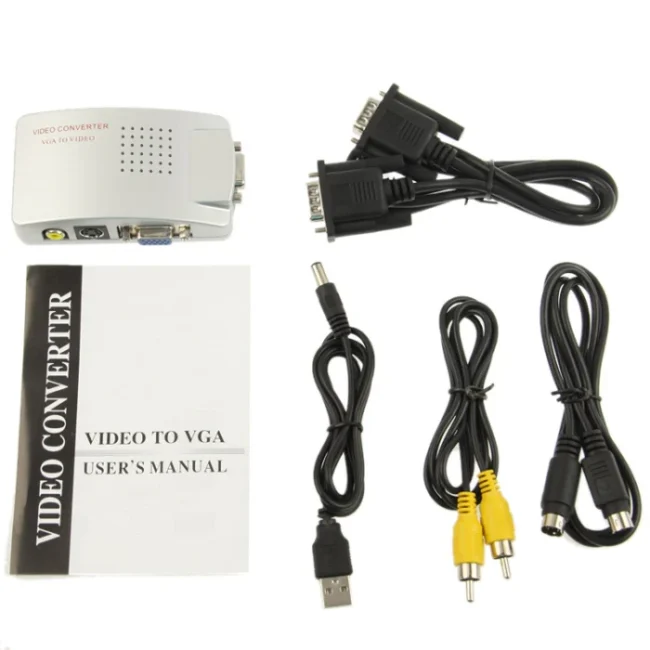



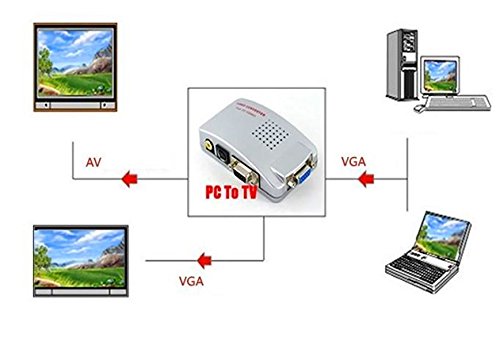
 لا توجد منتجات في السلة.
لا توجد منتجات في السلة. 
المراجعات
لا توجد مراجعات حتى الآن.