- 2-Port KVM Switch: Connects and controls two computers using one set of console peripherals (monitor, keyboard, mouse).
- HDMI Video Output: Uses HDMI for video output to your monitor.
- USB 2.0: Features USB 2.0 ports for connecting your USB keyboard, mouse, and often additional USB peripherals (like a USB flash drive).
- Auto Switching: The “Auto” feature means it can automatically switch to the active computer when one is powered on or becomes active.
- Multiple Switching Methods:
- Front Panel Button: A physical button on the switch for direct port selection.
- Hotkey Switching: Keyboard shortcuts (e.g., double-clicking Scroll Lock or Num Lock followed by a number) for quick switching.
- Mouse Switching (Less common for this model, but some KVMs offer it): Switching by moving the mouse cursor to the edge of the screen.
- Plug and Play: No drivers or software installation required.
- Hot-Plug Support: Allows for connecting or disconnecting devices without powering down the KVM or computers.
- Durable Build: Often features a compact and robust design, possibly with an ABS environmental protection plastic case.
Typical Specifications:
- Model: FJ-201HUA (sometimes listed as FJ-201UA, which is very similar, or FJ-HK201 for 4K versions).
- Number of Ports: 2 (for connecting 2 computers).
- Console Ports:
- Video Out: 1 x HDMI Female (for connecting to your monitor).
- USB for Keyboard: 1 x USB Type-A Female.
- USB for Mouse: 1 x USB Type-A Female.
- Optional USB 2.0 Hub: Some models might offer an additional USB 2.0 Type-A port for sharing other peripherals.
- Computer Ports (per computer):
- Video In: 1 x HDMI Male (often part of an integrated KVM cable).
- USB In: 1 x USB Type-B Male (often part of an integrated KVM cable).
- Supported Video Resolution:
- Typically: Up to 1920×1080 (1080p) @ 60Hz.
- Some listings for similarly named FJGEAR KVMs (like FJ-HK201) also indicate support for 3840×2160 (4Kx2K) @ 30Hz. If the “HUA” specifically implies higher resolutions, verify with the seller, but 1080p is the most common for the FJ-201 series.
- HDMI Version: Likely HDMI 1.3 or HDMI 1.4 for 1080p/4K@30Hz support.
- HDCP Compliance: Usually HDCP 1.3 or HDCP 1.4 compliant.
- USB Version: USB 2.0 (for keyboard, mouse, and general USB peripherals).
- Audio:
- Supports audio embedded in the HDMI signal.
- Some models might have 3.5mm audio jacks for separate stereo audio input/output, but this is less common for compact cable KVMs like this.
- Power Supply: Often bus-powered (draws power from the connected computers via USB) for convenience, but some versions may include a DC 5V power port for more stable power, especially when using high-power USB devices.














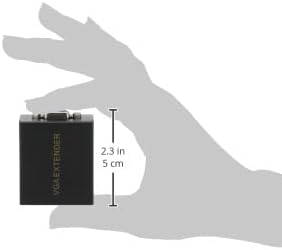










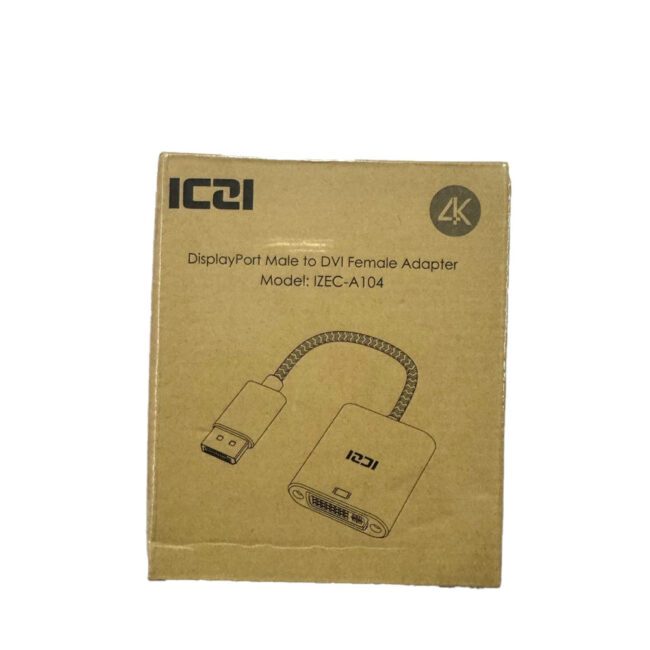










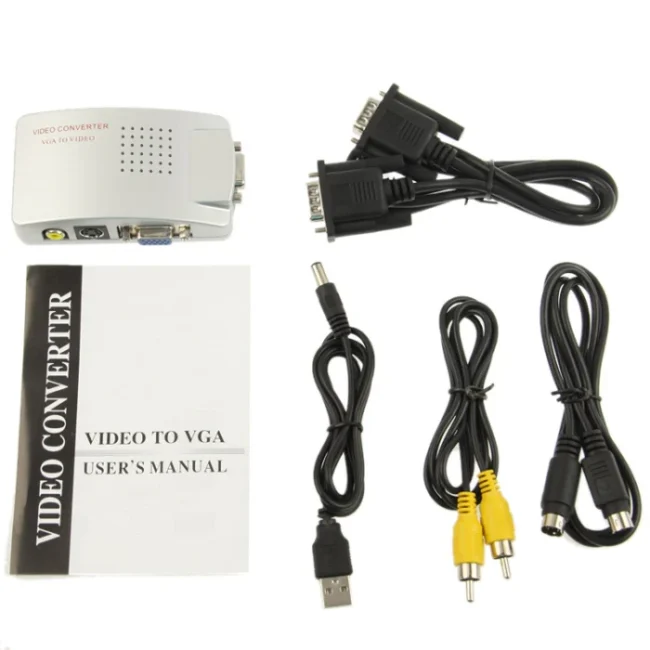



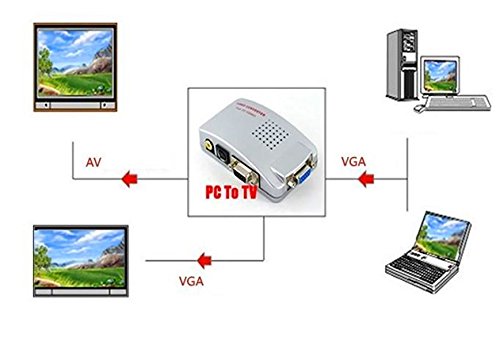

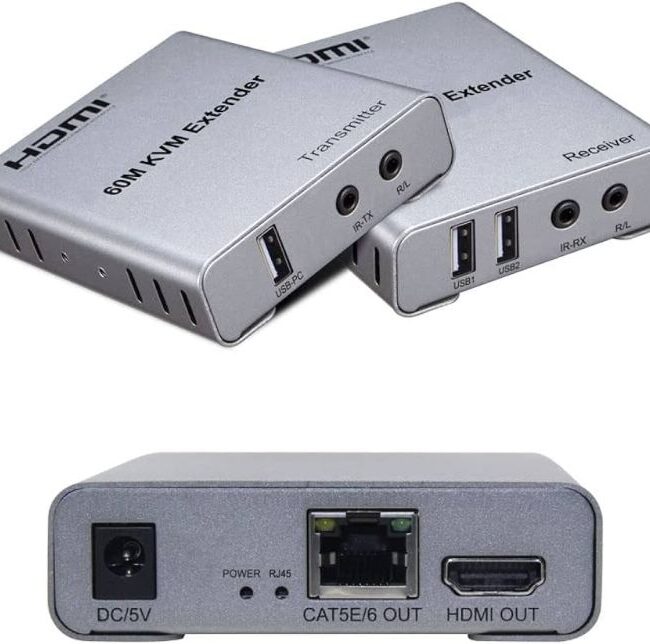
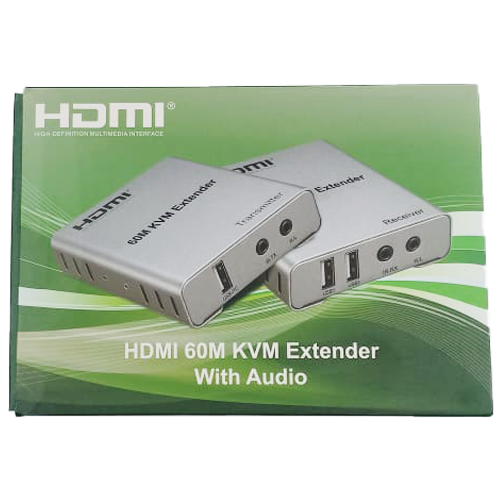


المراجعات
لا توجد مراجعات حتى الآن.